A Polygon Rotation Calculator is a tool designed to rotate a polygon around a fixed point, typically the origin, by a specified angle. This rotation is performed counterclockwise and impacts each vertex of the polygon, adjusting their coordinates according to the rotation angle. The primary application of this calculator is in fields requiring precise geometric transformations, such as computer graphics, where it’s essential to manipulate shapes without altering their dimensions or the relative distances between points.
The calculator takes the coordinates of each vertex of the polygon and the rotation angle as inputs. Using a rotation matrix, it computes the new coordinates for each vertex after the rotation, effectively transforming the shape of the polygon while preserving its geometrical properties.
Formula of Polygon Rotation Calculator
To calculate the rotation of a polygon, you can apply the following rotation formula to each vertex (point) of the polygon:
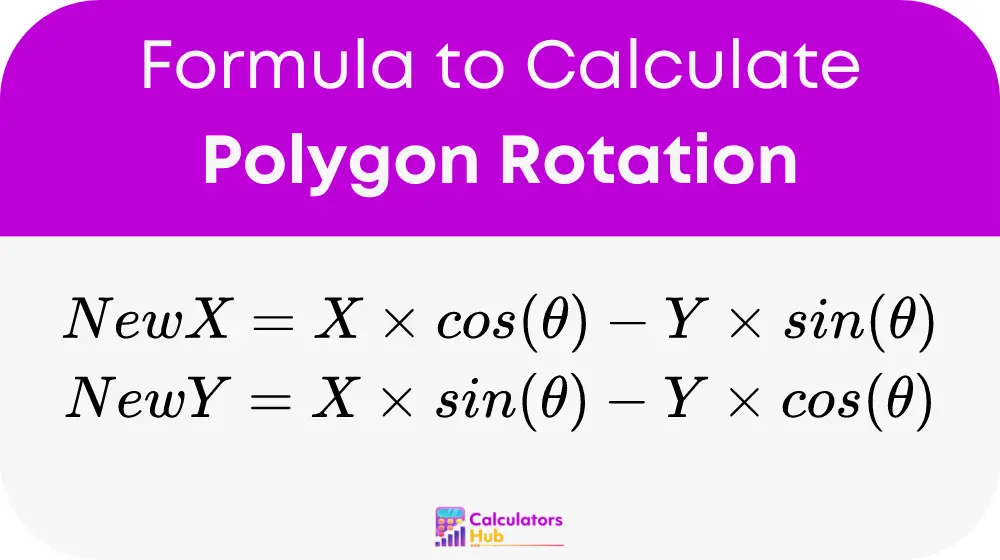
Where:
- (X, Y) represents the original coordinates of a vertex.
- θ (theta) represents the rotation angle in radians (counter-clockwise is positive).
- (New X, New Y) represents the coordinates of the vertex after the rotation.
Understanding the Formula
The formula uses the trigonometric functions sine (sin) and cosine (cos) to adjust the vertex coordinates. The angle θ is crucial as it determines the direction and magnitude of the rotation. The trigonometric functions shift the vertex along an imaginary circle centered at the origin, achieving the desired rotation.
Table of Common Rotation Angles and Their Radian Equivalents
For convenience, here’s a table of common rotation angles in degrees alongside their equivalent in radians, which is useful for quick reference or when using the calculator:
| Degrees | Radians | Degrees | Radians |
|---|---|---|---|
| 0° | 0 | 180° | π |
| 30° | π/6 | 210° | 7π/6 |
| 45° | π/4 | 225° | 5π/4 |
| 60° | π/3 | 240° | 4π/3 |
| 90° | π/2 | 270° | 3π/2 |
| 120° | 2π/3 | 300° | 5π/3 |
| 135° | 3π/4 | 315° | 7π/4 |
| 150° | 5π/6 | 330° | 11π/6 |
| 360° | 2π |
Example of Polygon Rotation Calculator
Let’s consider a triangle with vertices at (1, 0), (0, 1), and (-1, 0). To rotate this triangle by 90 degrees counterclockwise around the origin, we will set θ = π/2 radians.
Applying the formula:
- For vertex (1, 0):scss
NewX = 1*cos(π/2) – 0*sin(π/2) = 0
NewY = 1*sin(π/2) + 0*cos(π/2) = 1
New vertex: (0, 1)
For vertex (0, 1):
NewX = 0*cos(π/2) – 1*sin(π/2) = -1
NewY = 0*sin(π/2) + 1*cos(π/2) = 0
New vertex: (-1, 0)
For vertex (-1, 0):
New X = -1*cos(π/2) - 0*sin(π/2) = 0 New Y = -1*sin(π/2) + 0*cos(π/2) = -1New vertex: (0, -1)
The new vertices of the triangle are (0, 1), (-1, 0), and (0, -1), showing that it has been rotated as expected.
Most Common FAQs
A Polygon Rotation Calculator is used to rotate a polygon around a point (usually the origin) by a certain angle, specified in degrees or radians. This is crucial in many fields such as animation, where it allows for the dynamic transformation of shapes.
To convert degrees to radians, use the formula:
Radians = Degrees * (π/180)
This conversion is necessary because most mathematical functions in programming assume angles in radians.
Yes, to rotate a polygon clockwise, simply use a negative angle in radians. The calculator uses the same formula but with θ as a negative value to rotate the shape in the opposite direction.