The Apex Legends Sensitivity Calculator is a tool designed to help players find their optimal mouse sensitivity settings for Apex Legends. By calculating your eDPI (effective Dots Per Inch), this tool offers a universal metric to compare sensitivities across different settings and games, ensuring you have the perfect balance for your gameplay.
Formula of Apex Legends Sensitivity Calculator
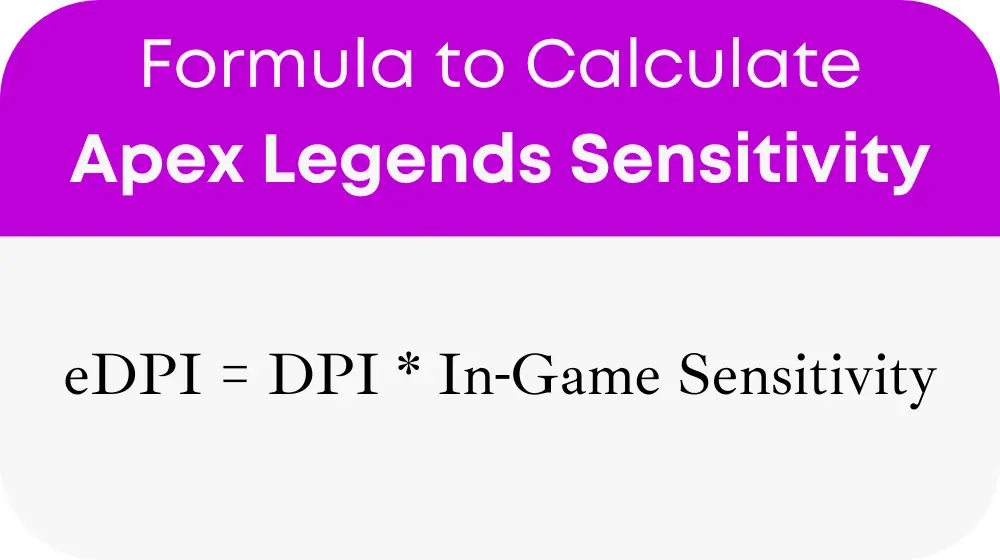
- DPI: Your mouse DPI (Dots Per Inch), which is a measure of how sensitive your mouse is.
- In-Game Sensitivity: The sensitivity setting you use in Apex Legends.
eDPI gives you a universal number that you can use to compare sensitivities across different settings and games. It reflects the overall sensitivity of your mouse movement.
Considerations
- High DPI with a low in-game sensitivity can feel different than a low DPI with a high in-game sensitivity, even if the eDPI is the same. This difference is due to how the game engine processes inputs.
- Personal preference, mouse pad size, and display resolution play significant roles in determining the best settings for you.
Recommended Settings for Different Player Types
| Player Type | DPI | In-Game Sensitivity | eDPI | Notes |
|---|---|---|---|---|
| Precision Shooter | 400 | 2.0 | 800 | Ideal for players who prefer sniper roles. |
| Balanced Player | 800 | 5.0 | 4000 | A good starting point for most players. |
| Agile Close-Quarters | 1600 | 5.0 | 8000 | Suitable for players who engage in close combat often. |
| High-Speed Flicks | 3200 | 2.5 | 8000 | For those who prefer fast-paced gameplay. |
| General Use/Adjustment | 800 | 3.0 | 2400 | A middle ground for various play styles. |
Example of Apex Legends Sensitivity Calculator
To illustrate, let’s consider a player with a mouse DPI of 800 and an in-game sensitivity of 5. Using the formula, the eDPI is calculated as:
eDPI = 800 * 5 = 4000
This eDPI can then be used to understand how your settings compare to others and adjust according to your preferences and needs.
Most Common FAQs
A: eDPI helps standardize sensitivity settings across different systems and preferences, allowing players to find the optimal setting that matches their playstyle.
A: Yes, eDPI provides a universal metric. However, due to game-specific mechanics, adjustments might be necessary to achieve similar responsiveness.
A: Adjust your settings as needed. It’s essential to experiment with different sensitivities, especially if you feel your performance could improve.