The Clock Cycles Per Instruction (CPI) calculator is a tool used to evaluate the efficiency of a computer processor or CPU. By calculating the number of clock cycles required to execute a single instruction, the CPI helps assess how efficiently a CPU processes data. This measure is crucial for understanding the performance of a processor, as it provides insights into how quickly a CPU can execute tasks.
The CPI is especially useful in hardware design and optimization, where processors with lower CPI values are typically favored for their faster execution times. In essence, a lower CPI indicates that the processor is able to execute instructions in fewer clock cycles, enhancing its overall performance.
Formula of Clock Cycles Per Instruction Calculator
Clock Cycles Per Instruction (CPI) Formula
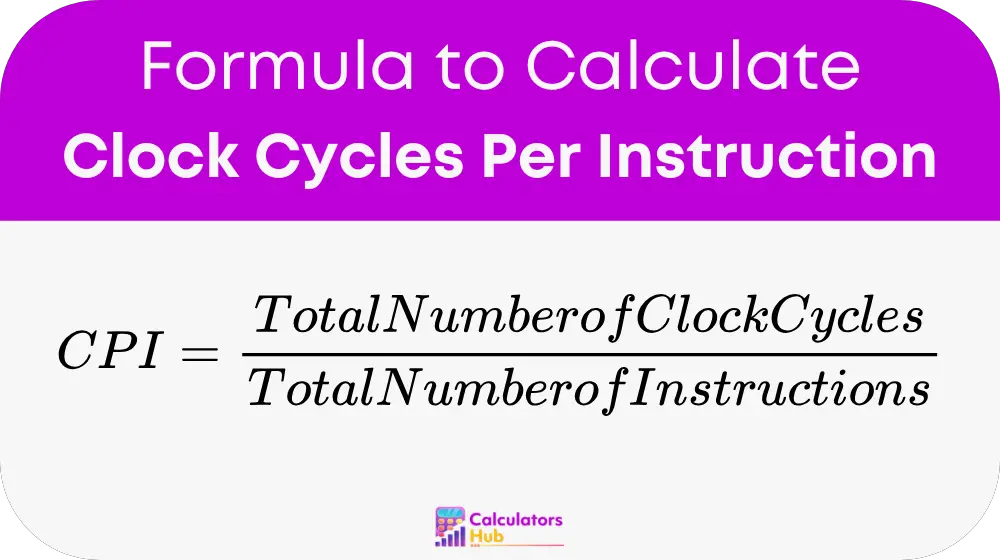
Where:
- CPI = Clock Cycles Per Instruction
- Total Number of Clock Cycles = The total number of clock cycles consumed by the processor to complete a set of instructions
- Total Number of Instructions = The total number of instructions executed by the processor
Understanding CPI:
- Lower CPI: Indicates a more efficient processor, as fewer clock cycles are required to execute each instruction. This is usually a sign of better optimization and faster processing.
- Higher CPI: Suggests a less efficient processor, as more clock cycles are needed per instruction. This could mean that the processor is either slower or less optimized.
Pre-Calculated Values for Quick Reference
| Processor Type | Typical CPI Range |
|---|---|
| Modern CPUs (Optimized) | 1.0 - 1.5 |
| Older or Less Efficient CPUs | 2.0 - 3.5 |
| Graphics Processors (GPUs) | 0.5 - 1.0 |
These values serve as a rough guide to the efficiency of various processors, giving users a quick way to compare performance across different devices.
Example of Clock Cycles Per Instruction Calculator
Let’s consider an example where a processor executes 10,000 instructions, and the total number of clock cycles consumed is 15,000.
To calculate the CPI:
CPI = 15,000 / 10,000
CPI = 1.5
This means that, on average, the processor takes 1.5 clock cycles to execute each instruction. A CPI of 1.5 indicates that the processor is reasonably efficient, but there may still be room for improvement, depending on the specific application.
Most Common FAQs
A low CPI indicates that the processor is efficient, meaning it can execute a higher number of instructions per clock cycle. This leads to better overall performance, making it suitable for applications that require fast processing, such as gaming, video editing, and large-scale computations.
Yes, CPI can be use to compare processors. But it’s important to consider other factors, such as clock speed and architecture, when making comparisons. A newer processor with a higher clock speed may have a higher CPI but still outperform an older processor with a lower CPI due to architectural improvements.
The number of instructions executed is an important factor in calculating CPI. More instructions generally lead to higher total clock cycles. However, a well-optimized processor may handle more instructions with fewer cycles. Keeping the CPI lower even when executing a large number of tasks.