The Allowable Area Increase Calculator is a vital tool for architects, urban planners, and developers. It calculates potential increases in building area beyond base limits set by local codes, considering factors like frontage and safety enhancements such as sprinklers. This calculator helps stakeholders maximize usable space while adhering to safety regulations, enhancing both functionality and profitability of building projects.
Formula of Allowable Area Increase Calculator
The formula utilized by the Allowable Area Increase Calculator is:
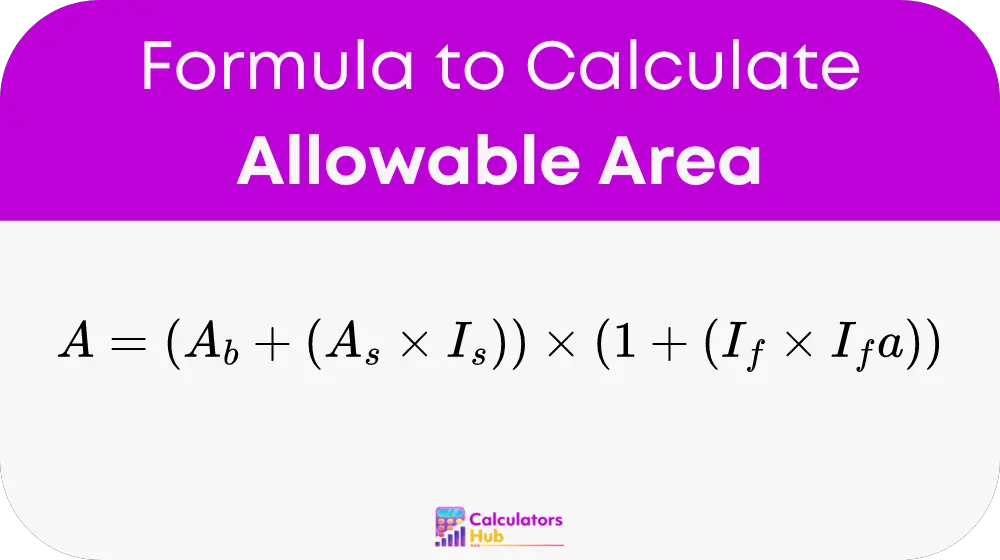
Here:
- A_increase is the allowable area increase.
- A_s is the area increase due to frontage.
- I_s is the frontage increase factor.
- A_b is the base allowable area factor from the building code.
- I_f is the sprinkler increase factor.
- I_fa is the actual increase due to the fire area.
Table of Common Terms and Conversion Factors
This table provides essential terms and conversion factors that facilitate quick understanding and utilization of the Allowable Area Increase Calculator:
| Term | Description | Impact on Calculation |
|---|---|---|
| Base Allowable Area | Standard area allowed per floor according to local codes. | Base value for calculations |
| Frontage Increase | Additional allowable area due to building’s exposure to a street or open space. | Increases base area |
| Sprinkler Factor | Bonus area percentage allowed due to installed sprinkler systems. | Further increases area |
Example of Allowable Area Increase Calculator
Consider a commercial building with a base allowable area of 10,000 square feet. The building has a 100-foot frontage and is equipped with modern sprinkler systems. Using the following factors:
- Frontage increase factor (I_s) = 10%
- Sprinkler increase factor (I_f) = 15%
- Fire area increase factor (I_fa) = 5%
The calculation would be:
Allowable Area Increase = (10,000 * 0.10) + (10,000 * 0.15 * 0.05)
This would result in an additional 650 square feet of allowable area, enabling the design of a larger and more versatile space.
Most Common FAQs
Frontage, or the length of the building facing a public way, typically allows for a significant increase in allowable area as it provides safer conditions in case of emergencies, hence the incentives in many building codes.
While sprinkler systems generally allow for increased building areas due to enhanced safety, their impact is capped by local regulations to prevent excessively large builds that could strain urban infrastructures or risk safety.
Yes, the Allowable Area Increase Calculator is adaptable to both residential and commercial projects. However, users should consult local codes as residential and commercial buildings often have different regulatory frameworks.