Calculate the scale factor of a rectangle by comparing its original and new dimensions.
The scale factor calculator for rectangles is designed to help you determine the ratio between the dimensions of two rectangles. This ratio, known as the scale factor, is crucial when resizing images, constructing models, or converting blueprints into different scales without altering the proportion of the object.
Formula of Scale Factor Calculator Rectangle
To calculate the scale factor:
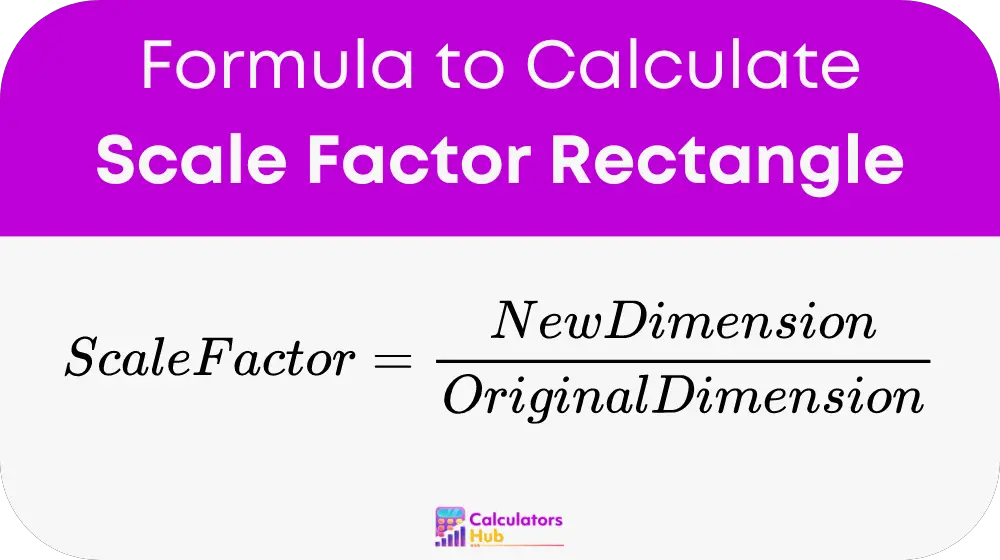
This formula can be applied to either the length or the width of the rectangle, allowing for versatile applications in resizing tasks.
Table of Common Scale Factors
Below is a table of common scale factors and their effects on the dimensions of a rectangle. This table serves as a quick reference to understand how much a rectangle will change in size based on different scale factors:
| Original Dimension (cm) | Scale Factor | New Dimension (cm) |
|---|---|---|
| 10 | 2 | 20 |
| 15 | 0.5 | 7.5 |
| 20 | 3 | 60 |
| 25 | 0.8 | 20 |
Use this table to estimate the new dimensions of your rectangle without performing calculations each time.
Example of Scale Factor Calculator Rectangle
Consider a rectangle with an original length of 30 cm and width of 20 cm. To find the new dimensions with a scale factor of 2:
New Length = 2 × 30 cm = 60 cm
New Width = 2 × 20 cm = 40 cm
This example illustrates how to apply the scale factor to resize a rectangle accurately.
Most Common FAQs
A scale factor is the ratio of any two corresponding lengths in two similar geometric figures.
Divide the new dimension by the original dimension of the rectangle. This can be done for either length or width.
Yes, a scale factor less than 1 means the new rectangle is smaller than the original.