The Inscribed Polygon Calculator is a specialized tool designed to compute the area of a polygon that is inscribed within a circle. It simplifies the process of determining the area by requiring just the number of sides and the length of each side. This functionality is crucial for professionals and students who deal with complex geometric designs and need precise calculations.
Formula of nscribed Polygon Calculator
To calculate the area of an inscribed polygon, the formula used is:
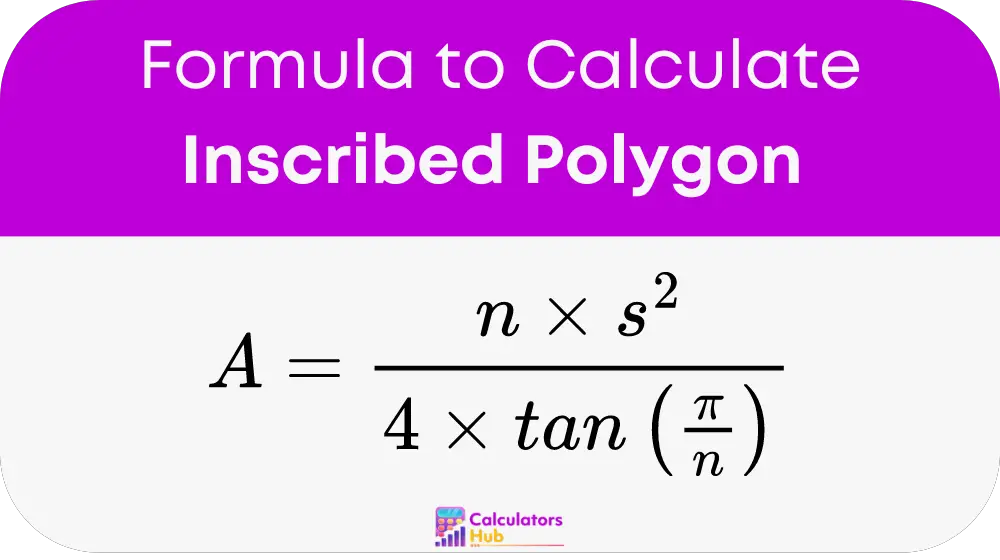
This formula helps calculate the area (A) by inputting the number of sides (n) and the length of each side (s). It uses the tangent function to relate the side length and the number of sides to the area, providing an exact calculation.
Pre-Calculated Table for Common Polygon Types
For convenience, below is a table with pre-calculated areas for polygons with commonly used numbers of sides and a standard side length of 1 unit:
| Number of Sides (n) | Polygon Type | Area AA |
|---|---|---|
| 3 | Triangle | 0.433 |
| 4 | Square | 1.000 |
| 5 | Pentagon | 1.720 |
| 6 | Hexagon | 2.598 |
| 7 | Heptagon | 3.634 |
| 8 | Octagon | 4.828 |
Example of Inscribed Polygon Calculator
Let’s calculate the area of a hexagon (n=6) with each side 3 units long:
- Substitute the values into the formula:
A = (6 * 3^2) / (4 * tan(π / 6))
Perform the calculations to find the area.
Most Common FAQs
s? Using standard geometric tools like a ruler or caliper ensures precise measurement, crucial for accurate calculations.
n affect the area of the polygon? The more sides the polygon has, the closer its shape is to a circle, often resulting in a larger area.
This calculator specifically addresses polygons inscribe in circles as the formula is derive base on circular geometry.