The month-over-month percentage change calculator is a tool that quantifies the rate at which a specific variable changes from one month to the next. This could include sales numbers, user engagement metrics, or any other measurable parameter. Understanding this change helps businesses and individuals gauge performance and make adjustments if necessary.
Formula of Month Over Month Percentage Change Calculator
The formula to calculate the month-over-month (MoM) percentage change is:
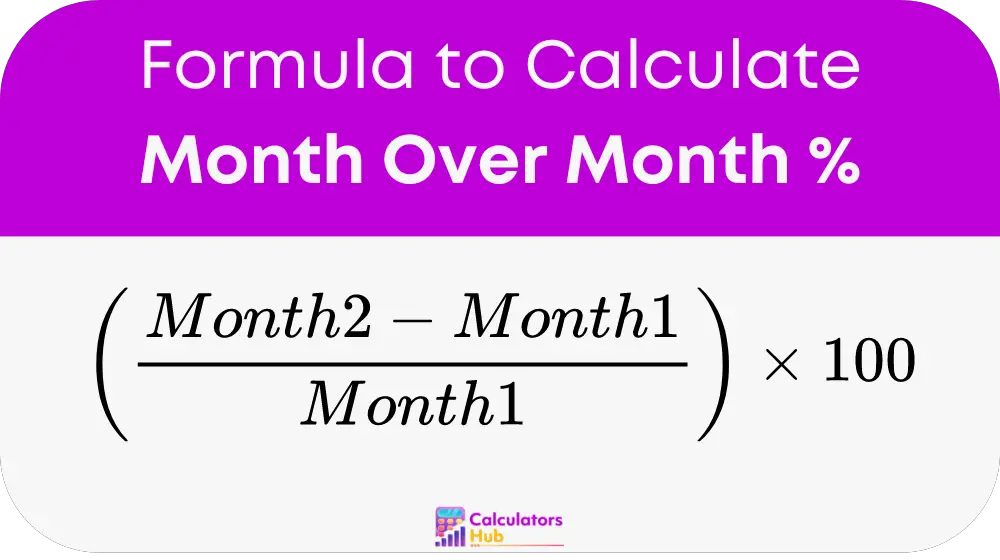
Here’s what each part of the formula represents:
- Month 2: The value of the metric in the current month.
- Month 1: The value of the metric in the previous month.
By subtracting the previous month’s value from the current month’s value, you get the absolute change. Dividing this change by the previous month’s value gives you the relative change as a decimal. Multiplying by 100 expresses this change as a percentage.
Note:
- A positive result indicates an increase from the previous month.
- A negative result indicates a decrease from the previous month.
Table of General Terms and Conversion Tools
Below is a table of common terms associated with month-over-month changes, along with conversion tools that allow users to understand and apply these changes without manually calculating them each time:
| Term | Definition | Example |
|---|---|---|
| MoM Increase | An increase in value from one month to the next | If sales increased from $1,000 in January to $1,200 in February, the MoM increase is 20%. |
| MoM Decrease | A decrease in value from one month to the next | If expenses rose from $200 in March to $180 in April, the MoM decrease is -10%. |
Example of Month Over Month Percentage Change Calculator
Let’s calculate the MoM percentage change for a company whose sales were $150,000 in March and $165,000 in April:
- Identify the values: Month 1 (March) = $150,000, Month 2 (April) = $165,000.
- Apply the formula: (165,000 – 150,000) / 150,000 * 100 = 10%.
This calculation shows a 10% increase in sales from March to April.
Most Common FAQs
A negative MoM percentage indicates a decrease in the value of the metric compared to the previous month.
Yes, MoM calculations can be affected by one-off events or seasonal factors. It’s important to consider these aspects when interpreting the results.
Both metrics are important; MoM is more volatile and shows short-term changes, while YoY offers a bigger-picture view and is less susceptible to short-term fluctuations.