The Effective Number Of Bits (ENOB) Calculator helps determine the actual performance of an analog-to-digital converter (ADC). While a converter may have a specified number of bits, real-world imperfections such as noise and distortion reduce its effective resolution. This calculator estimates the real bit-level resolution of an ADC based on its Signal-to-Noise and Distortion Ratio (SINAD).
This tool belongs to the Electronics Calculators category. Engineers, circuit designers, and electronics students use ENOB to compare ADCs, evaluate signal quality, and design precision measurement systems.
By calculating ENOB, users can understand the true data quality an ADC can deliver, which is essential for applications involving high accuracy, such as digital oscilloscopes, instrumentation, and audio processing systems.
formula of Effective Number Of Bits Calculator
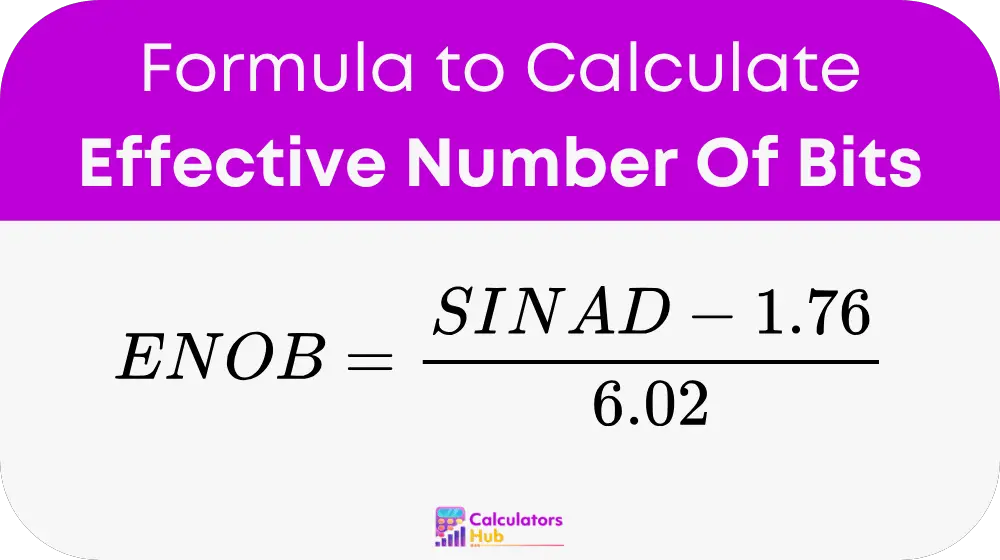
Variables:
-
ENOB:
Effective Number of Bits — the actual resolution of an ADC, expressed in bits, accounting for non-ideal conditions. -
SINAD:
Signal-to-Noise and Distortion Ratio — the total ratio of a signal’s strength to combined noise and harmonic distortion, measured in decibels (dB).
Notes:
- A higher ENOB means better resolution and lower system noise.
- SINAD can be obtained from the ADC datasheet or measured with specialized equipment during signal testing.
Reference Table: SINAD to ENOB Conversion Values
Here is a quick reference table showing estimated ENOB values for typical SINAD measurements. This helps engineers and students quickly interpret ADC performance without manual calculation.
| SINAD (dB) | ENOB (bits) |
|---|---|
| 36 dB | 5.7 bits |
| 48 dB | 7.7 bits |
| 60 dB | 9.6 bits |
| 72 dB | 11.7 bits |
| 84 dB | 13.7 bits |
| 96 dB | 15.7 bits |
Tip: Most 16-bit ADCs have an ENOB of around 14–15 bits in real-world conditions.
Example of Effective Number Of Bits Calculator
Scenario:
You’re evaluating an ADC and the manufacturer reports a SINAD of 68 dB. You want to know the effective number of bits to understand the true resolution of the signal conversion.
Step 1: Use the formula
ENOB = (SINAD - 1.76) / 6.02
ENOB = (68 - 1.76) / 6.02 = 66.24 / 6.02 ≈ 11.0 bits
Result:
Although this is a 12-bit ADC, it effectively delivers around 11 bits of resolution when noise and distortion are considered.
Most Common FAQs
A: The stated bit resolution is ideal, but in practice, noise and distortion lower the real signal quality. ENOB shows how many bits of that resolution are truly useful.
A: You can measure SINAD using specialized testing equipment like spectrum analyzers or signal analyzers in a lab setting.
A: Yes. A higher ENOB means better performance. However, what you need depends on your application. Audio and medical systems might need higher ENOBs compared to basic control systems.