The PTO Calculator simplifies the process of calculating accrued paid time off based on several factors, including the number of days entitled per year and the frequency of pay periods. It provides a clear and precise measurement of how much PTO an employee has earned, helping to make informed decisions about scheduling time off.
Basic Formula for PTO Calculator
The PTO Calculator uses the following basic formula to determine the amount of PTO accrued:
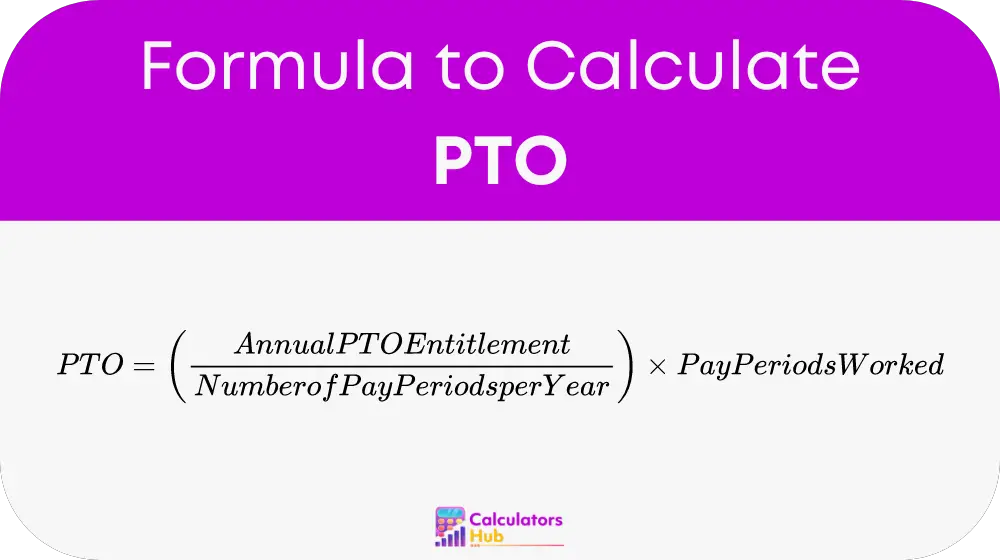
Detailed Calculation Steps
- Determine Annual PTO Entitlement (APE):
- This refers to the total number of PTO days or hours an employer grants per year. For instance, 20 days or 160 hours.
- Calculate the PTO Accrual Rate (PAR):
- If an employee is paid bi-weekly, divide the annual PTO by the number of pay periods, which is usually 26 for bi-weekly payment schedules.
- Formula: PAR = Annual PTO Entitlement / Number of Pay Periods per Year
- Calculate PTO Accrued for the Length of Service (LOS):
- Formula: PTO Accrued = PTO Accrual Rate * Pay Periods Worked
Example of PTO Calculator
Scenario: An employee is entitled to 20 days of PTO per year, is paid bi-weekly, and has worked 15 pay periods.
- Annual PTO Entitlement (APE): 20 days
- Number of Pay Periods per Year (PPY): 26 (bi-weekly)
- PTO Accrual Rate (PAR): 20 days / 26 pay periods = 0.769 days per pay period
- Pay Periods Worked: 15
- PTO Accrued: 0.769 days * 15 pay periods = 11.54 days
Thus, the employee has accrued approximately 11.54 days of PTO after 15 pay periods.
Table for General Terms
| Term | Definition |
|---|---|
| Annual PTO Entitlement | Total PTO days or hours granted by the employer per year. |
| PTO Accrual Rate | The rate at which PTO is accrued per pay period. |
| Pay Periods Worked | The number of pay periods the employee has worked during the accrual period. |
Most Common FAQs
The calculator can adjust for carry-over PTO if the initial input data includes any unused PTO from the previous year.
Yes, the calculator can adapt to various pay schedules, whether bi-weekly, monthly, or semi-monthly, by adjusting the number of pay periods per year.
For employers offering unlimited PTO, the calculator may not be necessary. However, tracking the amount of PTO taken can still be beneficial for personal and professional planning.