The Battery Health Percentage Calculator helps users determine the current health of their battery by comparing its present capacity to its original capacity. This percentage-based metric provides an easy-to-understand snapshot of how much charge the battery can still hold compared to when it was brand new. This information is crucial for managing the longevity and performance of devices like smartphones, laptops, and electric vehicles, where battery health directly impacts overall usability.
Formula of Battery Health Percentage Calculator
To calculate the battery health percentage, the following formula is used:
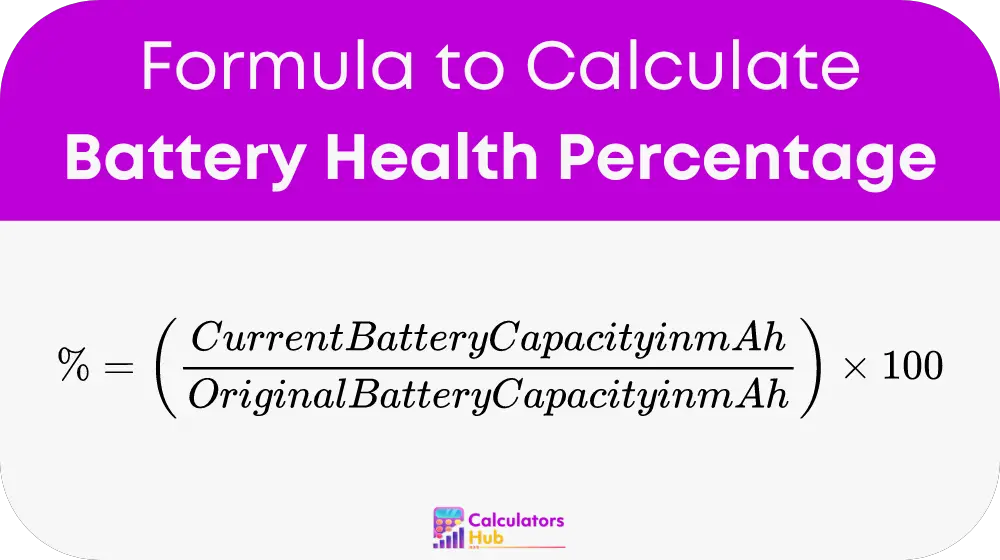
Explanation:
- Current Battery Capacity in mAh: The current maximum charge the battery can hold, typically measured in milliampere-hours (mAh).
- Original Battery Capacity in mAh: The maximum charge the battery could hold when it was new, also measured in mAh.
- 100: The conversion factor to express the result as a percentage.
This calculation provides a clear indication of how much the battery’s capacity has degraded over time.
Table for General Terms
Understanding common terms related to battery health is essential for effectively using the Battery Health Percentage Calculator:
| Term | Definition |
|---|---|
| Current Battery Capacity | The current maximum charge a battery can hold, in mAh. |
| Original Battery Capacity | The charge capacity of the battery when it was new, in mAh. |
| Battery Health Percentage | A percentage showing how much of the original capacity remains. |
| Milliampere-Hour (mAh) | A unit of electric charge, representing the battery's capacity. |
Example of Battery Health Percentage Calculator
Let’s go through a practical example to illustrate how the Battery Health Percentage Calculator works:
Scenario
Imagine you have a smartphone with the following battery specifications:
- Original Battery Capacity: 3000 mAh
- Current Battery Capacity: 2500 mAh
Calculation
- Battery Health Percentage = (2500 mAh / 3000 mAh) * 100 = 83.33%
This result indicates that the battery is currently operating at 83.33% of its original capacity, which is a strong indicator of its overall health and how much longer it can effectively power the device.
Most Common FAQs
Battery health directly affects how long a device can operate on a single charge. As battery health declines, so does the amount of charge the battery can hold, leading to shorter usage times and the need for more frequent recharges.
While this can vary depending on the device and usage needs, many experts recommend considering a battery replacement when health drops below 80%. At this point, performance issues like reduced battery life become more noticeable.
While you cannot reverse battery degradation, you can slow it down by following best practices, such as avoiding extreme temperatures, not letting the battery fully discharge regularly, and using manufacturer-recommended chargers.